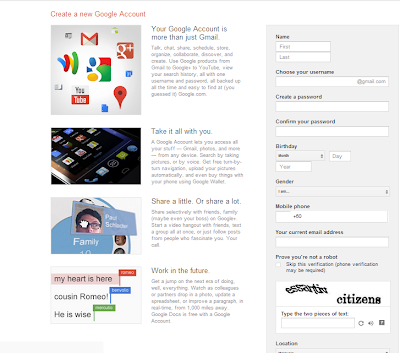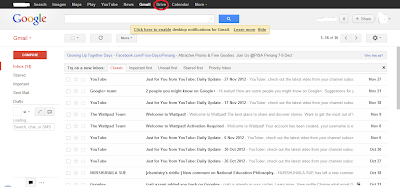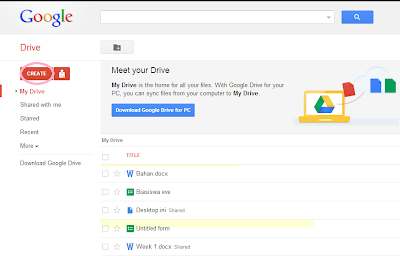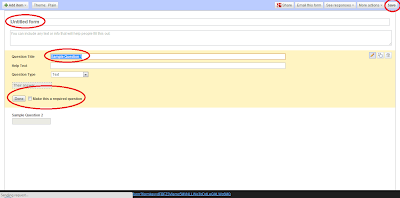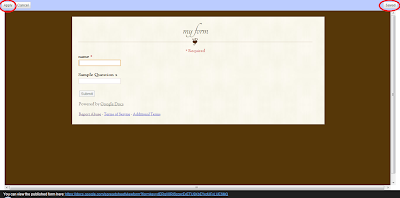- Point defects
- Point defects are localised imperfections in crystals.
- There are three types of point defect.
- The simplest type of point defect is formed when atoms are missing from the lattice, leaving a hole, this is known as a vacancy.
- Alloying elements can dissolve in the basic metal in two ways. They can replace host atoms in the lattice, which creates a substitutional solid solution. The substitute or impurity atom is often larger than the atoms of the host material. This means there are strains imposed on the lattice.
- Alternatively they may fit in the small spaces or chinks between the atoms of the host material (known as interstitial sites) creating an interstitial solid solution. Interstitial atoms are much smaller than the host material- however they are usually bigger than the interstitial site so the lattice must deform to accomodate them.
2. Linear defects
- Linear defects occur when a crystal structure contains misaligned planes of atoms. They are referred to as dislocations since atoms are ‘dislocated’ from their position in the lattice.
- An edge dislocation occurs when an extra half plane of atoms exists in the lattice.
- The second type of dislocation is known as a screw dislocation, this is caused by a misalignment of atoms. The motion of a screw dislocation is also a result of shear stress, but the defect line movement is perpendicular to direction of the stress and the atom displacement, rather than parallel.
3. Planar defects
- A Planar defect is a discontinuity of the perfect crystal structure across a plane.
- A grain boundaries is a general planar defect that separates regions of different crystalline orientation within a polycrystalline solid. Grain boundaries are usually the result of uneven growth when the solid is crystallising.
- A disruption of the long-range stacking sequence can produce two other common types of crystal defects, a stacking fault and a twin region. A change in the stacking sequence over a few atomic spacing produces a stacking fault whereas a change over many atomic spacing produces a Twin region. A stacking fault is a one or two layer interruption in the stacking sequence of atom planes. Stacking faults occur in a number of crystal structures, but it is easiest to see how they occur in close packed structures.